|
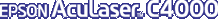
Administrator's Guide
|
|
Easy Setup for Windows Me/98/95
Making TCP/IP Settings for the Computer
Install the TCP/IP protocol and set the IP address for the computer, using the following procedure. Be sure to use an address that does not conflict with any other device on the network.
 |
Click Start, point to Settings, and then select Control Panel.
|
 |
Double-click the Network icon, and check if TCP/IP is in the list of installed network components on the Configuration menu.
|
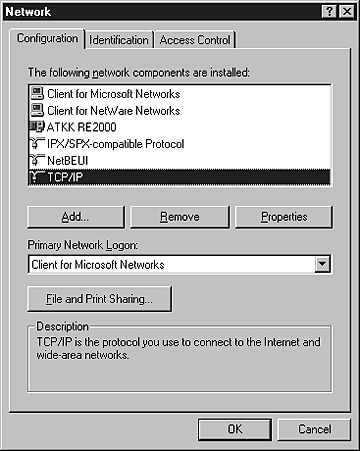
 |
If TCP/IP is not in the list, click Add.
|
 |
Select Protocol and click Add.
|
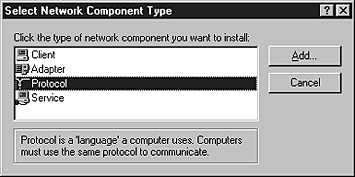
 |
Select Microsoft from the Manufacturers list and TCP/IP from the Network protocols list. Then click OK.
|
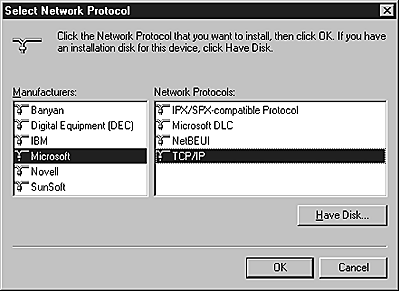
 |
Double-click TCP/IP on the Configuration menu to open the TCP/IP Properties dialog box.
|
 |
Set the IP address and the subnet mask. Then restart the computer.
|

[Top]
| Version 1.00E, Copyright © 2002, SEIKO EPSON CORPORATION |