|
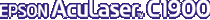
Reference Guide
|
|
How To / Cleaning and Transporting the Printer
Cleaning the Printer
 Cleaning the pickup roller
Cleaning the pickup roller
 Cleaning the print head filter
Cleaning the print head filter
The printer needs only minimal cleaning. If the printer's outer case is dirty or dusty, turn off the printer and clean it with a soft, clean cloth moistened with a mild detergent.
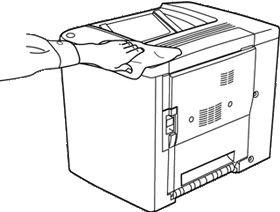
 |
Caution:
|
 | |
Never use alcohol or paint thinner to clean the printer cover; these chemicals can damage the components and the case. Be careful not to get water onto the printer mechanism or any electrical components.
|
|
Cleaning the pickup roller
If the paper jam occurs frequently, wipe the pickup roller with a clean dampened cloth. Follow the steps below.
 |
Open Cover AB of the printer.
|
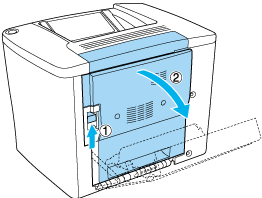
 |
Open the cover below the paper path roller as shown below.
|
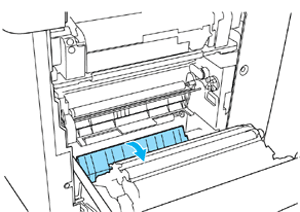
 |
With a clean dampened cloth, wipe the pickup roller.
|
 |
Close Cover AB.
|

[Top]
Cleaning the print head filter
If the glass on the print head filter is dirty with toner, wipe it with a clean cloth. A vertical white line may appear in the printout. Follow the steps below.
 |
Open the front cover.
|
 |
Tilt the waste toner collector and pull it out.
|
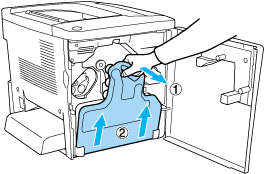
 |
Grasp the handle of the print head filter with your fingers and gently pull it straight out of the slot.
|
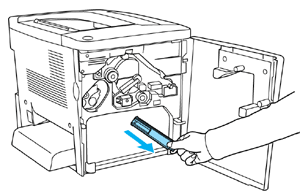
 |  |
Note:
|
 |  | |
Be careful not to spill toner that has accumulated on the print head filter.
|
|
 |
With a clean cloth, wipe the glass surface of print head filter.
|
 |
Hold the print head filter by the handle and gently insert it all the way into the slot.
|
 |
Reinstall the waste toner collector.
|
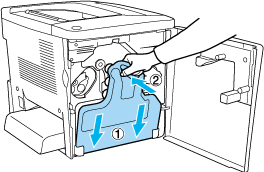
 |
Close the front cover.
|

[Top]
| Version 1.00E, Copyright © 2002, SEIKO EPSON CORPORATION |
Cleaning the pickup roller
Cleaning the print head filter