|
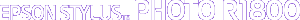
Reference Guide
|
|
Other Information
Attaching the Multi - Sheet Matte Support
 Storing Epson Photo Paper
Storing Epson Photo Paper
 |
Open the paper support and slide out the extensions.
|
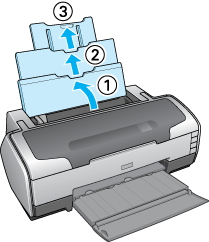
 |
Attach the multi-sheet matte support. Hook the two large hooks over the centre of the paper support extension.
|
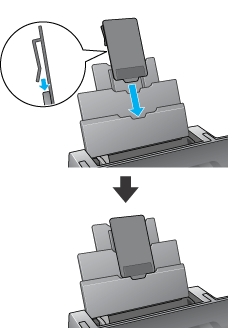
 |
Caution:
|
 | |
Only use the multi-sheet matte support when you are loading 2 or more (10 maximum) sheets of matte paper larger than A4 size. Remove it when printing using other media.
|
|
Storing Epson Photo Paper
Return unused paper to the original package as soon as you finish printing. Epson recommends storing your printouts in a resealable plastic bag. Keep them away from high temperature, humidity, and direct sunlight.

[Top]
| Version NPD1082-00, Copyright © 2005, SEIKO EPSON CORPORATION |
Storing Epson Photo Paper