|
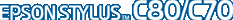
Reference Guide
|
|
Printing with DOS (for Stylus C80 only)
Introduction
This section explains how to change settings and use fonts when operating in a DOS environment. Refer to any of the sections below that may be applicable.
 |
Note:
|
 | -
Printing with DOS is available only for Stylus C80.
|
 | -
Color printing is not available.
|
 | -
Use the control panel of the printer when replacing ink cartridges and performing other maintenance functions. Refer to the online Reference Guide for details.
|
 | -
Printing on an envelope is not available.
|

[Top]
| Version 1.10E, Copyright © 2002, SEIKO EPSON CORPORATION |