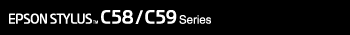 |
|
|
You can print with a variety of layouts for special projects, such as booklets and posters.
Lets you print on both sides of the paper.
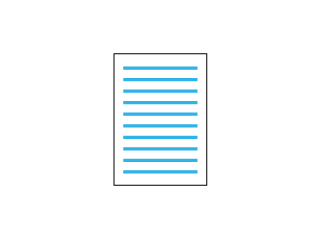
Lets you automatically enlarge or reduce the size of your document to fit the paper size selected in the printer driver.
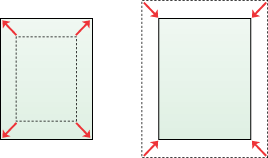
Lets you print two or four pages on a single sheet of paper.
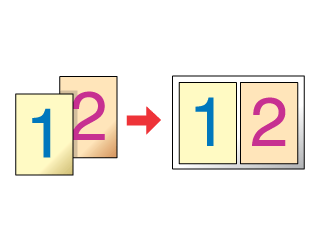
Lets you enlarge material on a single document page to cover 4, 9, or 16 printed sheets of paper, and then make a poster.
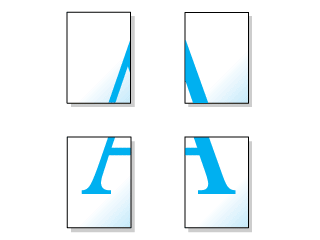
Lets you print text or an image as a watermark on each page of your printout. For example, you can put “Confidential” on an important document.
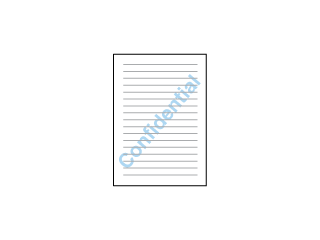 |



 Double-Sided Printing
Double-Sided Printing See
See  Top
Top