|

User's Guide
|
|
Problem Solver / Driver Installation Problems
Setup for Mac OS 9
It is necessary to select the printer driver for the printer in the Chooser before printing. Follow the steps below to select the printer driver.
 |
Note:
|
 | -
Once you have selected the printer driver in the Chooser, you do not need to add it again unless you change printer drivers.
|
|
 | -
Ensure you have securely connected the printer to your computer using the interface cable, then turn on the printer.
|
|
 |
Click on the printer in the Chooser, and select an appropriate port. Refer to the following table for port selection.
|
|
Connection Type
|
Selection
|
|
USB cable
|
Select USB
|
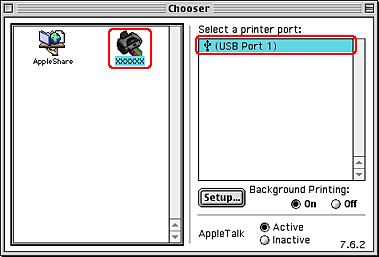
 |  |
Note:
|
 |  | |
If the USB port is not displayed, make sure the printer has been turned on and securely connected to your computer using the interface cable.
|
|
 |
Click the  button in the upper left corner of the screen to close it. button in the upper left corner of the screen to close it.
|

[Top]
| Version NPD1122-00, Copyright © 2005, SEIKO EPSON CORPORATION |