|
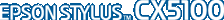
Online Reference Guide
|
|
Troubleshooting / Scanning Problems
Scanner Operation Problems
 The fluorescent lamp does not turn on
The fluorescent lamp does not turn on
 This product does not scan
This product does not scan
 Pressing the Scan button does not start scanning
Pressing the Scan button does not start scanning
 The printed image is larger or smaller than the original
The printed image is larger or smaller than the original
Problems you may have while using this product often involve the operation of your software and computer. Operation problems usually occur because of:
-
Incorrect setup of the interface (see your Setup Sheet).
-
Incorrect setup of your computer or software (see your Setup Sheet).
-
Incorrect operation of your software (see your software documentation).
Also see the documentation that came with your computer and this product for possible solutions.
The fluorescent lamp does not turn on
Try one or more of these solutions:
-
Press the
 On button to turn on this product.
On button to turn on this product.
-
Make sure the power cord is connected to this product and the plugged into an electrical outlet.

[Top]
This product does not scan
Try one or more of these solutions:
-
You cannot scan when the On light is flashing. Before scanning make sure the On light is on.
-
Your system may not work properly if you use a USB cable other than the one supplied by EPSON. Use the USB cable that came with this product.
-
This product may not work properly when connected to the computer through more than one hub. In this case, connect this product directly to the computer's USB port, or through one hub.

[Top]
Pressing the Scan button does not start scanning
Try one or more of these solutions:
-
Make sure EPSON Smart Panel is installed and the EPSON Smart Panel's Launch Application path is set correctly.
-
For Windows Me, 98, and 2000 users:
Click the Events tab in this product's Properties dialog box and make sure the Disable device events check box is clear. Also, make sure Scan Button is selected in the Scanner events list box, and the desired application in the Send to this application list is selected.
-
For Windows XP users:
Click the Events tab in this product's Properties dialog box and make sure Take no action is not selected. Also, make sure Scan Button is selected in the Select an event list box, and Start this program is selected.

[Top]
The printed image is larger or smaller than the original
The image size settings of your software determine the size of the printed image. Do not use the size of the monitor image to judge the printed size.

[Top]
| Version 1.00E, Copyright © 2003, SEIKO EPSON CORPORATION |
The fluorescent lamp does not turn on
This product does not scan
Pressing the Scan button does not start scanning
The printed image is larger or smaller than the original