|
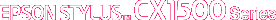
Reference Guide
|
|
Copying / How to Copy
Making Copies
 Turning on this product
Turning on this product
 Loading Paper
Loading Paper
 Placing a Photo or Document on the Document Table
Placing a Photo or Document on the Document Table
See the sections below for information on making copies.
Turning on this product
 |
Make sure the power cord of this product is plugged into the electrical outlet.
|
 |
Press the  Power button to turn on this product. The Power button to turn on this product. The  Power light on the control panel flashes then remains lit, indicating that this product has completed its initialization. Power light on the control panel flashes then remains lit, indicating that this product has completed its initialization.
|
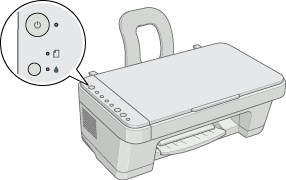

[Top]
Loading Paper
Refer to the section below for details on loading paper.

[Top]
Placing a Photo or Document on the Document Table
Refer to the section below for details on placing a photo or document on the document table.

[Top]
| Version NPD0862-00, Copyright © 2004, SEIKO EPSON CORPORATION |
Turning on this product
Loading Paper
Placing a Photo or Document on the Document Table