|
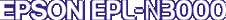
Reference Guide
|
|
Paper Handling
Loading Paper
 MP tray and standard lower paper cassette
MP tray and standard lower paper cassette
 550-Sheet Paper Cassette Unit
550-Sheet Paper Cassette Unit
This section describes how to load paper into the MP tray and the paper cassettes. If you use special media such as transparencies or envelopes, see also Printing on Special Media.
MP tray and standard lower paper cassette
The MP tray is the most flexible paper source, accommodating various paper sizes and media types. See MP tray for details.
For information on the paper sizes and types supported by the standard lower paper cassette, see Standard lower paper cassette.
 |
Note:
|
 | |
MP tray can be set into the upper cassette slot only, and standard lower paper cassette can be set into the lower cassette slot only. Do not set into the different slot by force.
|
|
Follow these steps to load paper into the MP tray.
 |
Note:
|
 | |
The procedure for loading paper into the standard lower paper cassette is the same as that for the MP tray.
|
|
 |
Pull out the MP tray.
|
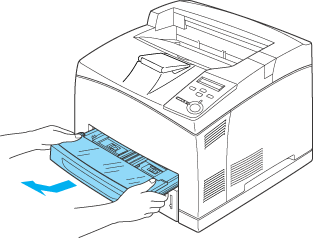
 |  |
Note:
|
 |  | |
When pulling out the MP tray, raise it and pull it at an angle.
|
|
 |
Remove the MP tray cover.
|
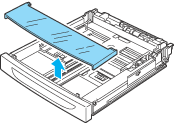
 |
Adjust the cassette size to accommodate the paper you are loading.
|
Slide the side paper guide outward while pinching the knob. Then, slide the end paper guide while pinching the knob, to accommodate the paper you are loading.
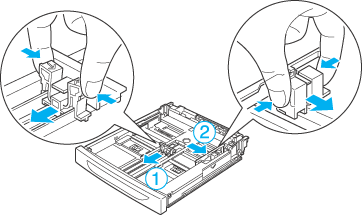
 |
Load a stack of the desired media on the center of the cassette with the printable surface facing up. Then slide the side paper guide while pinching the knob until it is against the right side of the stack to get a snug fit.
|
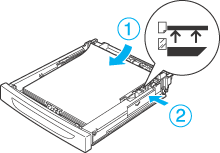
 |
Replace the MP tray cover, making sure the front edge is flush and as far forward as possible. And reinsert the cassette in the printer.
|
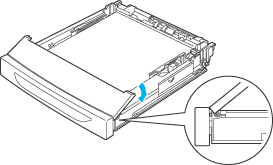
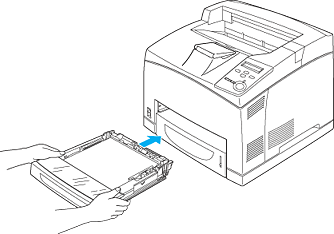
 |  |
Note:
|
 |  | |
The following paper sizes are detected automatically. When loading other paper sizes or fixing the paper size despite the loaded paper size, use the control panel to set the paper size. For details, see Tray Menu.
|
|
|
Detected paper sizes:
|
|
|
MP tray:
|
A4, A5, B5, Letter (LT), Legal (LGL), Executive (EXE), Government Legal (GLG)
|
|
Standard lower paper cassette:
|
A4, A5, B5, LT, LGL, EXE, GLG
|
 |
Extend the paper support to accommodate the size of the paper loaded in the MP tray or lower paper cassette to prevent it from slipping off the printer.
|
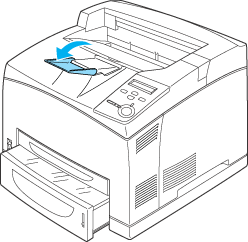

[Top]
550-Sheet Paper Cassette Unit
The paper sizes and types supported by the optional 550-Sheet Paper Cassette Unit are the same as the standard lower paper cassette. For more information, see Optional 550-Sheet Paper Cassette Unit A4.
The paper-loading procedure is also the same as that for the standard lower paper cassette. For detailed information, see MP tray and standard lower paper cassette.

[Top]
| Version NPD0274-00, Copyright © 2003, SEIKO EPSON CORPORATION |
MP tray and standard lower paper cassette
550-Sheet Paper Cassette Unit