|
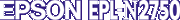
Administrator's Guide
|
|
Settings by System / Settings for OS/2
Printing with NetBEUI
 Setting up your printer
Setting up your printer
This section explains about NetBEUI printing. Follow the steps below to set up the printer for NetBEUI.
Setting up your printer
 |
Be sure that IBM OS/2 NetBIOS is installed on your computer.
|
 |
To create a printer, right-click the target printer icon to open the Properties dialog box. Then click the Output Port tab.
|
 |
Select the port.
|
 |
Connect to the printer from the command line.
|
Example: Connect the printer to LPT1.
net use LPT1: \\ (NetBIOS name of the Internal Print Server) \(Device name of the Internal Print Server)
 |
Note:
|
 |
To use the printer, you need to configure the Internal Print Server for NetBEUI using EpsonNet WinAssist/WebAssist through any other client such as Windows 98/95/2000/NT.
|

[Top]
| Version 1.00E, Copyright © 2001, SEIKO EPSON CORPORATION |
Setting up your printer