|
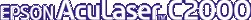
Reference Guide
|
|
How to / Maintenance and Transportation
Transporting the Printer
If you need to transport your printer, carefully repack it using the original box and packing materials.
Follow these steps to repack your printer:
 |
Turn off the printer.
|
 |
Unplug the power cord from the electrical outlet.
|
 |
Remove all installed developer cartridges, the photoconductor unit, the fuser oil roll, and the waste toner collector. For information on removing these consumable products, see the section under "Replacing Consumable Products."
|
 |  |
Note:
|
 |  |
Pack all consumable products that you remove in their original boxes and protective materials.
|
 |
Insert the tension release rod back into the transfer belt unit. The rod was removed and stored when the printer was first assembled or the new transfer belt unit was installed. See Replacing the transfer belt unit for information.
|
 |
Remove all installed options. For information on removing options, see the section under "Using Options."
|
 |  |
Note:
|
 |  |
Pack all optional products that you remove in their original boxes and protective materials.
|
 |
Repack the printer in its original box using the protective materials that it came with.
|
Finding a place for the printer
When relocating the printer, always choose a location that has adequate space for easy operation and maintenance. Use the following illustrations as a guide for the amount of space required around the printer to ensure smooth operation.


To install and use any of the following options, you will need the indicated amount of additional space.
The 500-Sheet Paper Cassette Unit adds 114 mm (4.5 in.) to the bottom of the printer.
The Duplex Unit adds 33 mm (1.3 in.) to the right side of the printer.
In addition to space consideration, always heed the following precautions when finding a place to locate the printer:
-
Place the printer where you can easily unplug the power cord.
-
Keep the entire computer and printer system away from potential sources of interference, such as loudspeakers or the base units of cordless telephones.
-
Avoid using an electrical outlet that is controlled by wall switches or automatic timers. Accidental disruption of power can erase valuable information in your computer's and printer's memory.
 |
Caution:
|
 | -
Leave adequate room around the printer to allow for sufficient ventilation.
|
 | -
Avoid locations that are subject to direct sunlight, excessive heat, moisture, or dust.
|
 | -
Avoid using outlets that other appliances are plugged into.
|
 | -
Use a grounded outlet that matches the printer's power plug. Do not use an adapter plug.
|
 | -
Only use an outlet that meets the power requirements for this printer.
|

[Top]
| Version 1.00E, Copyright © 2001, SEIKO EPSON CORPORATION |