|
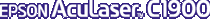
Administrator's Guide
|
|
Network Software / EpsonNet WebAssist
About EpsonNet WebAssist
 Supported Web browser
Supported Web browser
 About Web browser setting
About Web browser setting
EpsonNet WebAssist is a web-based software designed to configure the printer for use on a network.
By typing the IP address of the Internal Print Server for the URL in your browser, you can start EpsonNet WebAssist that allows you to configure the Internal Print Server for TCP/IP, NetWare, NetBEUI, AppleTalk, IPP, SNMP, and printer settings such as input, emulation, interface, etc.
Supported Web browser
-
Microsoft Internet Explorer version 4.01 or later
-
Netscape Navigator version 4.05 or later
 |
Note for Windows NT 4.0 users:
|
 | |
If you have not yet upgraded with Windows NT Service Pack 3, install the Windows NT Service Pack before installing Microsoft Internet Explorer.
|
|

[Top]
About Web browser setting
When running EpsonNet WebAssist, be sure not to use a proxy server to access the Internet. If the Access the Internet using a proxy server check box is selected, you cannot use EpsonNet WebAssist.
 |
Right-click the Internet Explorer icon on the desktop, and then select Properties.
|
 |
Click the Connection tab.
|
 |
Clear the Access the Internet using a proxy server check box.
|

[Top]
| Version 1.00E, Copyright © 2002, SEIKO EPSON CORPORATION |
Supported Web browser
About Web browser setting