|
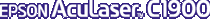
Administrator's Guide
|
|
Configuring the Internal Print Server / EpsonNet MacAssist Configuration Utility
Installing EpsonNet MacAssist
Follow the steps below to install EpsonNet MacAssist.
 |
Insert the software CD-ROM shipped with the printer in the CD-ROM drive.
|
 |
The disk icon opens automatically. If the disk icon does not open automatically, double-click the disk icon.
|
 |
Double-click the English folder. Then, double-click the EpsonNet MacAssist folder.
|
 |
Drag and drop the EpsonNet MacAssist icon to your hard disk.
|
To start EpsonNet MacAssist, double-click the EpsonNet MacAssist icon on your hard disk.

[Top]
| Version 1.00E, Copyright © 2002, SEIKO EPSON CORPORATION |