Make sure one of the following Wi-Fi status icons is displayed in the upper-left corner of the
Home screen.

(Infrastructure mode),

(Ad Hoc mode)
It may take a few minutes for the icon to be displayed.
To use the printer via Wi-Fi you need to make sure that a Wi-Fi connection is setup on your computer.
















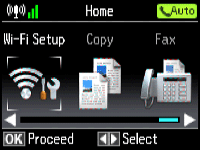
 (Infrastructure mode),
(Infrastructure mode),
 (Ad Hoc mode)
(Ad Hoc mode)