 |
 |
|
||
 |
||||
Introduction
You can print with a variety of layouts for special projects, such as booklets and posters.
2-Sided Printing
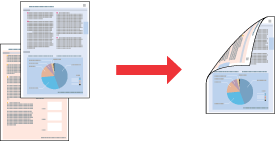
Fit to Page Printing
Lets you automatically enlarge or reduce the size of your document to fit the paper size selected in the printer driver.
 See Fit to Page Printing
See Fit to Page Printing
 See Fit to Page Printing
See Fit to Page Printing
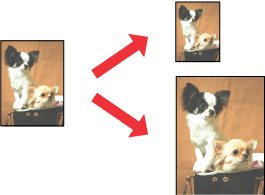
Pages Per Sheet Printing

Poster Printing (for Windows only)
Lets you enlarge material on a single document page to cover 4, 9, or 16 printed sheets of paper, and then make a poster.
 See Poster Printing (For Windows Only)
See Poster Printing (For Windows Only)
 See Poster Printing (For Windows Only)
See Poster Printing (For Windows Only)
 Note:
Note:|
This feature is not available for Mac OS X.
|

Watermark Printing (for Windows only)
Lets you print text or an image as a watermark on each page of your printout.
 See Watermark Printing (For Windows Only)
See Watermark Printing (For Windows Only)
 See Watermark Printing (For Windows Only)
See Watermark Printing (For Windows Only)
For example, you can put “Confidential” on an important document.
 Note:
Note:|
This feature is not available for Mac OS X.
|

