 |
 |
|
||
 |
||||
About the Auto Duplexer
The optional Auto Duplexer enables you to print both sides of a sheet automatically.
Two types of duplex printing are available: standard and folded booklet.
Standard:
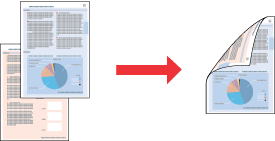
Folded booklet (for Windows only):
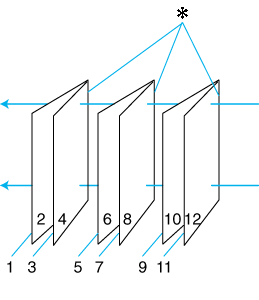
Single-fold booklet
 : Binding edge
: Binding edgeAutomatic duplex printing is only available for the following papers and sizes.
|
Paper
|
Size
|
|
Plain paper
|
Letter, A4, B5
|
|
Epson Premium Ink Jet Plain Paper
|
|
|
Epson Bright White Ink Jet Paper
|
 Note:
Note:|
This feature is available with Windows and Mac OS X 10.3 or later.
This feature is not available with borderless printing.
This feature is not available when the printer is accessed over a network or is used as a shared printer.
Depending on the paper and the amount of ink used to print text and images, ink may bleed through to the other side of the paper.
The surface of the paper may be smeared during duplex printing.
|
To setup the Auto Duplexer, see Setting Up the Auto Duplexer.
To start automatic duplex printing with the Auto Duplexer, see Duplex Printing With the Auto Duplexer.