 |
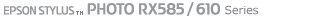 |
|
||
 |
||||
Disconnecting the USB cable
 |
Make sure your printer is turned off and all its lights are off.
|
 |
Open the scanner unit.
|
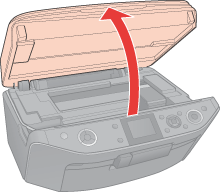
 |
Disconnect the USB cable from your printer.
|
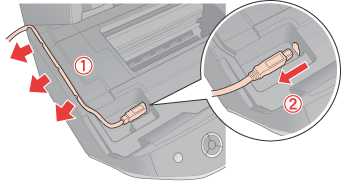
 |
Close the scanner unit.
|
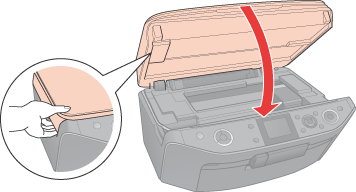
 Warning:
Warning:|
Be careful not to trap your fingers when closing the scanner unit.
|
When reconnecting the USB cable, follow the steps above, but connect the USB cable in step 3.