 |
|
|
Printing :
Home >
Using Your Software
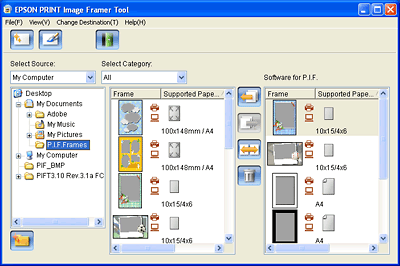 EPSON PRINT Image Framer Tool lets you add colorful, creative frames to your favorite photos. Choosing from a variety of frames, you can create impressive photo greeting cards, photo albums, and more. You can also create or edit your original P.I.F. Frames.
For Windows:
For Mac OS X:
For more information, select User’s Guide from the Help menu in this application. |



 Accessing EPSON PRINT Image Framer Tool
Accessing EPSON PRINT Image Framer Tool Top
Top