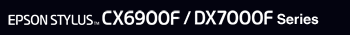|
Overview of EPSON Creativity Suite
The EPSON Creativity Suite is a group of programs that lets you scan, save, manage, edit, and print your images. Using the main program, EPSON File Manager, you can display your images in an easy-to-use window.
From EPSON File Manager, you can select multiple images and print them, drag them to a document, attach them to an e-mail message, or open them in a photo-editing program.
 |
Note: |
 |
|
When you install the software from the CD that came with your printer, all of the applications are automatically installed on your computer.
|
|
The following sections describe the applications and how to access them.
|  |