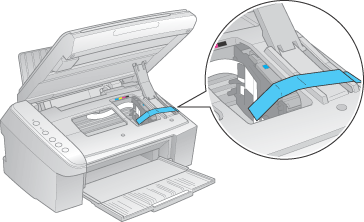|
Transporting Your Printer
If you need to transport your printer some distance, carefully prepare and repack it as described below. Use the original box and packing materials, or a similar box that holds the printer snugly.
 |
Caution: |
 |
-
When storing or transporting the printer, do not tilt it, stand it up vertically, or turn it upside down. Otherwise, ink may leak from the cartridges.
|
|
 |
Plug in the printer and turn it on. Wait until the print head returns to the home position, then close the scanner unit.
|
 |
Turn off the printer and unplug its power cord.
|
 |
Disconnect the interface cable.
|
 |
Remove all paper from the sheet feeder.
|
 |
Open the scanner unit. Secure the ink cartridge holder with tape, as shown below, then close the scanner unit.
|
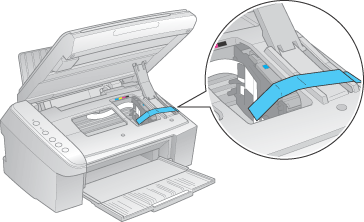
 |
Close the feeder guard, paper support, and output tray.
|
 |
Attach the protective materials to both sides of the printer.
|
 |
Repack the printer and power cord in the original box.
|
 |
Note: |
|  |