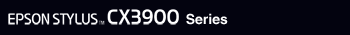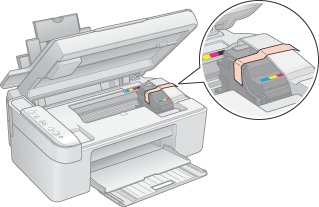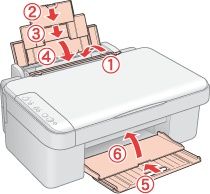|
If you need to move your scanner some distance, you need to prepare it for transportation in its original box or one of a similar size.
 |
Remove all paper from the sheet feeder and make sure the scanner is off.
|
 |
Open the scanner unit and make sure the print head is in the home position on the right.
|
Secure the ink cartridge holder to the case with tape as shown, then close the scanner unit.
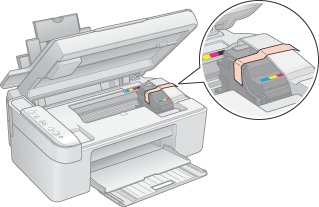
 |
Unplug the power cord from the electrical outlet. Then disconnect the USB cable from your computer.
|
 |
Close the paper support, feeder guard, and output tray.
|
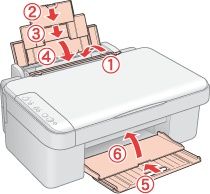
 |
Repack the scanner in the original box using the protective materials that came with it.
|
Keep the level as you transport it. After you move it, remove the tape securing the print head.
|  |