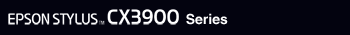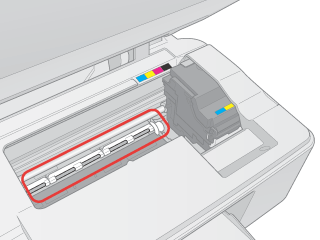|
To keep your scanner operating at its best, clean it periodically using the following procedure.
 |
Unplug the scanner’s power cord.
|
 |
Remove any paper from the sheet feeder.
|
 |
Use a soft brush to carefully clean away all dust and dirt from the sheet feeder.
|
 |
If the outer case or the inside of the sheet feeder is dirty, wipe it with a soft, clean cloth dampened with mild detergent. Keep the document cover and scanner unit closed to prevent water from getting inside.
|
 |
If the glass surface of the document table gets dirty, clean it with a soft dry cloth. If the glass surface is stained with grease or some other hard-to-remove material, use a small amount of glass cleaner and a soft cloth to remove it. Wipe off all remaining liquid.
|
Make sure that no dust builds up on the surface of the document table. Dust can cause spots in your scanned images.
 |
If the inside of the scanner accidentally gets soiled with ink, use a damp cloth to wipe the ink off the area indicated in the illustration. If ink has leaked inside the scanner, use a soft, clean cloth to wipe the ink off the area indicated in the illustration.
|
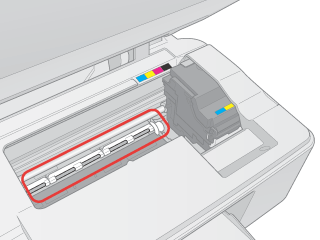
 |
Warning |
 |
|
Be careful not to touch the gears or rollers inside the scanner.
|
|
 |
Caution: |
|  |