 |
|
|
Printing :
Home >
Maintaining Your Printer
If you need to move your printer some distance, you need to prepare it for transportation in its original box or one of a similar size.
Secure the ink cartridge holder to the case with tape as shown, then close the scanner unit.

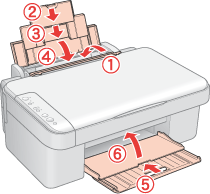
Keep the level as you transport it. After you move it, remove the tape securing the print head. If you notice a decline in print quality, run a cleaning cycle Cleaning the Print Head or align the print head Aligning the Print Head. |







