 |
 |
|
||
 |
||||
Using the Micro Adjust Function
The Micro Adjust function allows you to move the paper forward or backward in 0.141 mm (1/180-inch) increments so that you can make precise adjustments to the top-of-form and tear-off positions.
Adjusting the tear-off position
If your paper perforation is not aligned with the tear-off edge, you can use the Micro Adjust function to move the perforation to the tear-off position.
Follow these steps to adjust the tear-off position:
 Note:
Note:|
Your tear-off position setting remains in effect until you change it, even if you turn off the printer.
|
 |
Make sure the paper is at the current tear-off position.
|
 |
Hold down the Pause button for about three seconds. The Pause light begins flashing and the printer enters the Micro Adjust mode.
|
 |
Press the LF/FF
 button to feed paper forward, or press the Load/Eject button to feed paper forward, or press the Load/Eject  button to feed paper backward, until the paper perforation is aligned with the tear-off edge of the printer cover. button to feed paper backward, until the paper perforation is aligned with the tear-off edge of the printer cover. |
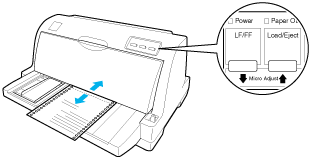
 Note:
Note:|
The printer has a minimum and a maximum tear-off position. If you try to adjust the tear-off position beyond these limits, the printer beeps and stops moving the paper.
|
 |
Tear off the printed pages.
|
 |
Press the Pause button to exit the Micro Adjust mode.
|
When you resume printing, the printer automatically feeds the paper back to the top-of-form position and begins printing.
Adjusting the top-of-form position
The top-of-form position is the position on the page where the printer starts printing. If your printing appears too high or low on the page, you can use the Micro Adjust function to adjust the top-of-form position.
Follow these steps to adjust the top-of-form position:
 Note:
Note:|
Your top-of-form position setting remains in effect until you change it, even if you turn off the printer.
The top margin setting made in some application software overrides the top-of-form position setting you make with the Micro Adjust function. If necessary, adjust the top-of-form position in your software.
You can check the top-of-form position setting by printing the printer's default settings. See Changing default settings for instructions on how to print the printer's default settings.
|
 |
Make sure the printer is turned on.
|
 |
Press the Pause button. The Pause light comes on.
|
 |
Load paper. Press the Load/Eject button to advance paper to the current top-of-form position. If necessary, lift up the printer cover so you can see the paper position.
|
 |
Hold down the Pause button for about three seconds. The Pause light starts flashing and the printer enters the Micro Adjust mode.
|
 |
Press the LF/FF
 button to move the top-of-form position down on the page, or press the Load/Eject button to move the top-of-form position down on the page, or press the Load/Eject  button to move the top-of-form position up on the page. button to move the top-of-form position up on the page. |
 Note:
Note:|
The printer has a minimum and a maximum top-of-form position. If you try to adjust it beyond these limits, the printer beeps and stops moving the paper.
When the paper reaches the default top-of-form position, the printer also beeps and stops moving the paper briefly. You can use the default setting as a reference point when adjusting the top-of-form position.
|
 |
After you set the top-of-form position, press the Pause button to exit the Micro Adjust mode.
|
