
Printer Software
If the printouts are not what you expected and display incorrect or garbled characters or images, you may need to cancel printing. When the printer icon is displayed on the taskbar, follow the instructions below to cancel printing.
 | Double-click the printer icon on the task bar, then click Purge Print Documents on the Printer menu. |
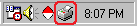
 |
When canceling all printing documents, select Purge Print Documents (For Windows Me or 98) or Cancel All Documents (For Windows XP, 2000, or Windows NT 4.0) on the Printer menu. When canceling a specified document, select a document you want to cancel and select Cancel Printing (For Windows Me or 98) or Cancel (For Windows XP, 2000, or Windows NT 4.0) on the Document menu. |
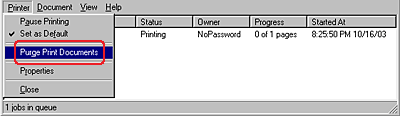
The printing job is canceled.
 Previous |
 Next |