DIGITAL ICE Technology and DIGITAL ICE Lite Technology
Your scanner and its EPSON Scan software are equipped with the DIGITAL ICE Technology and DIGITAL ICE Lite Technology features that remove stubborn dust or scratch marks from color photos, film, or slides.
|
Original image
|
DIGITAL ICE Technology applied
|
|
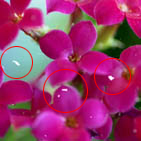
|

|
DIGITAL ICE Technology can remove dust marks from photos, film, and slides that the Dust Removal feature cannot. However, it takes longer to scan using DIGITAL ICE Technology and also uses more of your system resources. It is best to try removing dust marks using the Dust Removal feature before using DIGITAL ICE Technology. See Dust Removal for details.
For instructions on using DIGITAL ICE Technology to restore damaged images as you scan, see Removing Dust and Scratch Marks Using DIGITAL ICE Technology.
 |
Note: |
| 





