 |
 |
|
||
 |
||||
Scanning to a PDF File
You can create a PDF file with the following features.
Scanning multiple document pages into a single PDF file: You can scan multiple document pages and save them in a single PDF file.
Creating a searchable PDF file (Windows only): You can create a PDF file with search functionality, so that you can look for words in the file. (This feature may not be available in some countries.)
Specifying the number of pages in a single PDF file: You can specify the maximum number of pages that can be included in one PDF file. For example, if you are scanning a 20-page document, and specify the page number to be included in one PDF as 4, 5 PDF files are automatically created.
 Note:
Note:|
You need ABBYY FineReader that came with your scanner to use some of these features. If you have installed your scanning software as described in the Start Here sheet, it has already been installed.
|
Scanning to a PDF File Using the PDF Button
 |
Place your document on the document table. See Placing Documents or Photos for details.
|
 |
Press the
 PDF button on the scanner. PDF button on the scanner. |
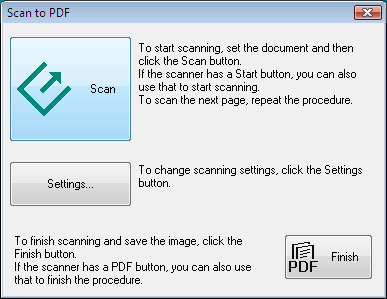
 |
Click Settings.
|
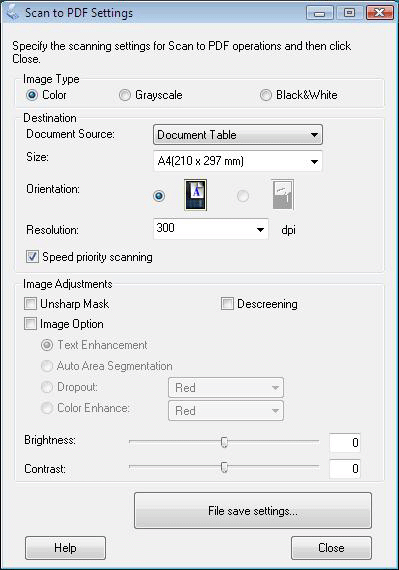
 |
Make necessary settings.
|
 |
Click File Save Settings. The current Paper Size, Orientation, Margin, and other settings are displayed under Details.
|
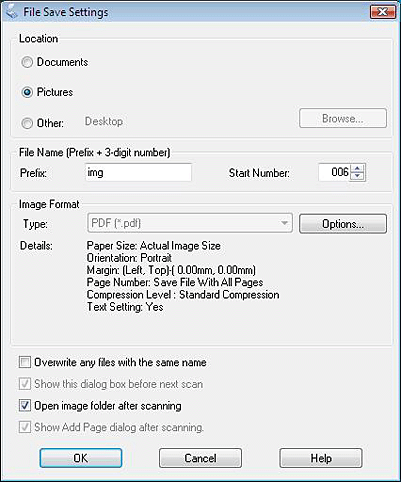
 Note:
Note:|
If you deselect the Show Add Page dialog after scanning check box in the File Save Settings window, Add Page Confirmation window does not appear and Epson Scan automatically saves your document.
|
 |
If you need to change any of the current PDF settings, click Options.
|
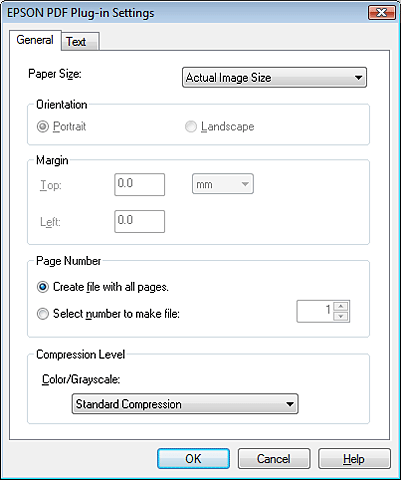
 Note:
Note:|
The Text tab is available only when ABBYY FineReader that came with your scanner is installed.
|
Select the settings that match your document and click OK. You return to the File Save Settings window.
For other settings in the EPSON PDF Plug-in Settings window, see Epson Scan Help.
 |
Make any other file save settings and click OK.
|
 |
Click Close to close the Scan to PDF Settings window, then click Scan or press the
 Start button on the scanner. Epson Scan scans your page. Start button on the scanner. Epson Scan scans your page. |
If you are scanning single page, go to step 10.
 |
If you are scanning multiple pages, replace the first page on the document table with the second page and click Scan or press the
 Start button again. Repeat this step for each page in your document. Start button again. Repeat this step for each page in your document. |
 |
Click Finish or press the
 PDF button on the scanner. Your document is saved as a PDF file in the Pictures or My Pictures folder, or in the location you selected in the File Save Settings window. PDF button on the scanner. Your document is saved as a PDF file in the Pictures or My Pictures folder, or in the location you selected in the File Save Settings window. |
