 |
 |
|
||
 |
||||
Transporting the Scanner
If you need to transport your scanner some distance, carefully prepare and repack it as described below.
 |
Turn off the scanner, then unplug the AC adapter cord.
|
 |
Disconnect all the cables from the scanner.
|
 |
Remove all paper from the input tray.
|
 |
Close the input tray and output tray.
|
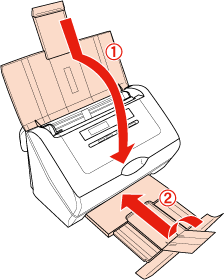
 |
Attach the packing materials that came with the scanner, then repack the scanner in its original box or a similar box that fits the scanner snugly.
|