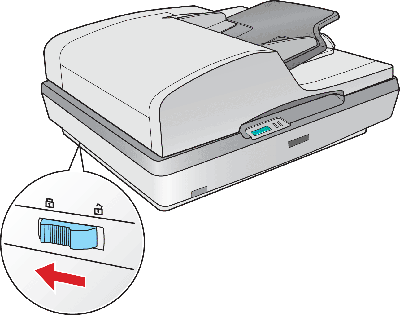|
Before transporting the scanner for a long distance or storing it for an extended period of time, you need to lock the scanner’s carriage and transparency unit to prevent damage.
 |
Plug in the scanner, connect it to your computer, turn on the scanner using its power button, and wait until the lights stop flashing.
|
 |
When the Ready light is green, turn off the scanner using its power button.
|
 |
On the side of the scanner, slide the transportation lock to the locked position to secure the scanner carriage.
|
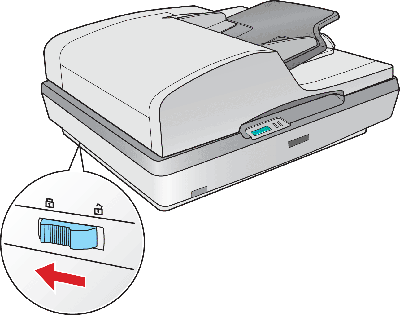
 |
Attach the protective materials, then repack the scanner in its original box or a similar box that fits the scanner snugly.
|
|  |