|
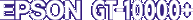
Online Reference Guide
|
|
Understanding EPSON TWAIN Pro Features / Using the EPSON TWAIN Pro Main Dialog Box
Selecting a Document Source
When scanning a reflective document placed on the document table of the scanner, leave the Document Source set to Flatbed. Other selections are available depending on whether an optional Automatic Document Feeder is installed.
 |
Note:
|
 |
Uninstalled options are not displayed.
|
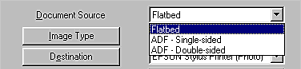
Flatbed
Choose this setting to use the document table of the scanner.
ADF-Single-sided, ADF-Double-sided
Select one of these settings when using the optional Automatic Document Feeder. If you are scanning single-sided documents, select ADF-Single-sided, and if you are scanning double-sided documents, select the ADF-Double-sided setting.
 |
Note:
|
 |
Some applications do not support feeding and scanning more than one sheet at a time.
|

[Top]
| Version 1.00E, Copyright © 2001, SEIKO EPSON CORPORATION |