 |
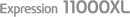 |
|
||
 |
||||
Adjusting the Scanned Image
Epson Scan offers a variety of settings for improving color, sharpness, contrast, and other aspects affecting image quality.
|
Histogram
|
Provides a graphical interface for adjusting highlight, shadow, and gamma levels individually.
 |
|
Tone Correction
|
Provides a graphical interface for adjusting tone levels individually.
 |
|
Image Adjustment
|
Adjusts brightness and contrast and the balance of red, green, and blue colors in the overall image.
 |
|
Color Palette
|
Provides a graphical interface for adjusting mid-tone levels, such as skin tones, without affecting the highlight and shadow areas of the image.
 |
|
Unsharp Mask
|
Sharpens the edges of image areas.
 |
|
Descreening
|
A ripple or cross-hatch pattern (known as moiré) may appear in a scanned image of a printed document.
 |
|
Color Restoration
|
Restores the colors in faded photos automatically.
 |
|
Backlight Correction
|
Removes shadows from photos that have too much background light.
 |
|
Dust Removal
|
Removes dust marks from your originals automatically.
 |
|
Text Enhancement
|
Enhances text recognition when scanning text documents.
 |
|
Auto Area Segmentation
|
Scans text in Black&White and applies grayscale to any images in the document.
 |
|
Dropout
|
Scans without the selected color.
 |
|
Color Enhance
|
Enhances the selected color.
 |
See help for details on Epson Scan.