|
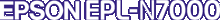
Network Guide
|
|
How To / Settings for NetWare Server
Using NDS Print Server (NetWare 4.x/5.x/6.0)
This section contains instructions for using the print server in the Print Server mode on NetWare 4.x, IntranetWare, NetWare 5.x, or NetWare 6.0 with NDS mode.
 |
Turn on your printer.
|
 |
From any NetWare client, log in to the target context of the NDS tree as an ADMIN.
|
 |
Configure the print server using EpsonNet WinAssist. See NetWare for details.
|
If NetWare objects are already created, you can also use EpsonNet WebAssist. See NetWare for details.

[Top]
| Version NPD0133-03, Copyright © 2003, SEIKO EPSON CORPORATION |