|
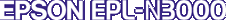
Network Guide
|
|
Network Software / EpsonNet WebManager
Installing EpsonNet WebManager
Follow the steps below to install EpsonNet WebManager.
 |
Insert the Software CD-ROM in the CD-ROM drive.
|
 |
The installer dialog box opens automatically.
|
If the installer dialog box does not appear, double-click EPSETUP.EXE on the CD-ROM.
 |
Select Install Network Utility, and then select Install EpsonNet WebManager.
|
 |
Follow the on-screen instructions to complete the installation.
|
 |
Note:
|
 | -
You do not need to install EpsonNet WebManager in the client computer. Just announce the IP address or host name of the server to any clients who use EpsonNet WebManager from a client computer.
|
|
 | -
To use the printer driver management function, you need to select Custom and then select the check box during installation.
|
|

[Top]
| Version NPD0133-03, Copyright © 2003, SEIKO EPSON CORPORATION |