|
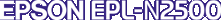
Reference Guide
|
|
How To / Replacing Consumable Products
Imaging Cartridge
Handling precautions
Always observe the following handling precautions when replacing imaging cartridges.
-
When handling imaging cartridges, always palce them on a clean smooth surface.
-
Do not install used imaging cartridges into the printer.
-
If you have moved an imaging cartridge from a cool to a warm environment, wait for at least one hour before installing it to prevent damage from condensation.
-
Do not open the drum's protective cover and avoid exposing an imaging cartridge to room light any longer than necessary. Overexposing the cartridge may cause abnormally dark or light areas to appear on the printer page and reduce the life of the cartridge.
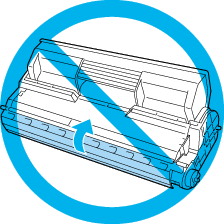
 |
Warning:
|
 | -
Do not touch the toner. Keep the toner away from your eyes. If toner gets on your skin or clothes, wash it off with soap and water immediately.
|
|
 | -
Keep imaging cartridges out of the reach of children.
|
|
 | -
Do not dispose of used imaging cartridges in fire, as they may explode and cause injury. Dispose of them according to local regulations.
|
|
Replacing an imaging cartridge
Follow these steps to replace a imaging cartridge.
 |
Open Cover A slowly.
|
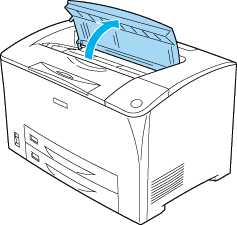
 |
Hold the handle of the imaging cartridge and pull out from the printer.
|
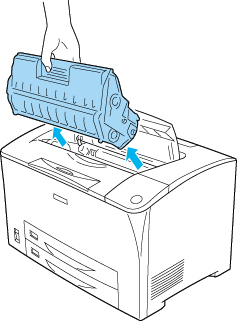
 |
Take the new imaging cartridge out of its package and gently shake the imaging cartridge as shown below.
|
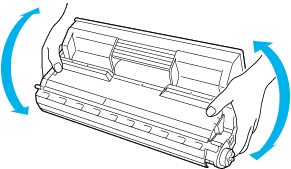
 |
Put the new imaging cartridge on the flat surface and pull out the protective yellow tape seal as shown below.
|
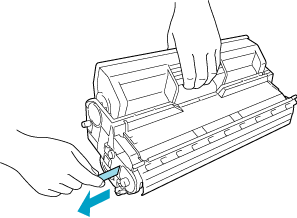
 |
Insert the new imaging cartridge all the way until it stops.
|
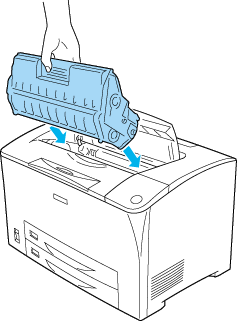
 |  |
Note:
|
 |  | |
Insert the cartridge with the arrow mark on the top of the imaging cartridge facing toward Cover A.
|
|
 |
Close Cover A until it clicks shut.
|
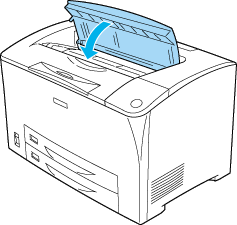

[Top]
| Version 1.20E, Copyright © 2003, SEIKO EPSON CORPORATION |