|
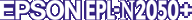
Administrator's Guide
|
|
Troubleshooting
Resetting Mailbox Password
If users forget their mailbox password, follow the steps below to return the password setting to the default value (Disable).
To return the mailbox password to the default setting:
 |
Make sure the printer is off.
|
 |
Hold down the Value button while you turn on the printer. The printer enters Support Mode.
|
 |
Press the Menu button until MBoxPassWD Init Menu appears.
|
 |
Press the Item button to select the mailbox for which you want to clear the password.
|
 |
Press the Enter button to clear the password.
|

[Top]
| Version 1.00E, Copyright © 2001, SEIKO EPSON CORPORATION |