|
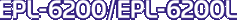
Reference Guide
|
|
Setup & Maintenance / Replacing Consumable Products
Developer Cartridge
The two types of developer cartridges are as follows:
-
The developer cartridge (S050166) that prints up to 6,000 pages. This cartridge can only be used with the EPL-6200.
-
The developer cartridge (S050167) that prints up to 3,000 pages.
The developer cartridge included with the EPL-6200 prints up to 3,000 pages, while the one included with the EPL-6200L prints up to 1,500 pages.
You need to replace the developer cartridge when a notice message is displayed on the window of the EPSON Status Monitor 3.
When the Toner light is on and the Error light is flashing slowly on the EPL-6200 or the Ready light is on and the Error light is flashing on the EPL-6200L, the printer has run out of toner. If the indicator lights light up in this manner, or if a message is displayed on the EPSON Status Monitor 3 screen, replace the developer cartridge.
Always observe the following handling precautions when replacing developer cartridges:
-
Installing a genuine consumable product is recommended. Using a non-genuine consumable product may affect print quality. EPSON shall not be liable for any damages or problems arising from the use of consumable products not manufactured or approved by EPSON.
-
When handling developer cartridges, always place them on a clean, smooth surface.
-
If you move a developer cartridge from a cool to a warm environment, wait for at least one hour before installing it to prevent damage from condensation.
 |
Warning:
|
 | -
Do not touch the toner in developer cartridges. Always keep toner away from your eyes. If toner gets on your skin or clothes, wash it off with soap and water immediately.
|
|
 | -
Keep developer cartridges out of the reach of children.
|
|
 | -
Do not dispose of used developer cartridges in fire, as they may explode and cause injury. Dispose of them according to local regulations.
|
|
 | -
If toner is spilled, use a broom and dustpan or a damp cloth with soap and water to clean it up. Because the fine particles can cause a fire or explosion if they come into contact with a spark, do not use a vacuum cleaner.
|
|
Replacing the developer cartridge
Follow these steps to replace the developer cartridge:
 |
Note:
|
 | -
The developer cartridge is not an independent unit that you install directly into the printer. The cartridge needs to be inserted into the photoconductor unit's casing and then installed into the printer.
|
|
 | -
The illustrations used in this procedure show the EPL-6200.
|
|
 |
Lower the printer's output tray.
|

 |
Open the front cover by placing your fingers on the grooves on both sides of the cover as shown below, and then pull the cover towards you.
|

 |  |
Caution:
|
 |  | |
You must completely open the printer cover when replacing the developer cartridge; otherwise, you may damage the printer.
|
|
 |
Hold the photoconductor unit's casing by the handle and slowly pull it out of the printer.
|

 |  |
Warning:
|
 |  | |
Do not touch the fuser, which is marked CAUTION Hot Surface. If the printer has been in use, the fuser may be very hot.
|
|
 |  |
Caution:
|
 |  | |
Be careful not to spill any remaining toner from the used developer cartridge. If toner is spilled inside the printer, clean it with a clean, dry, lint-free cloth or with a vacuum-cleaning device.
|
|
 |
Turn the release lever in the clockwise direction to release the developer cartridge, and then pull it out from the photoconductor unit's casing.
|

 |
Remove the new developer cartridge from its bag. While holding the cartridge horizontally, gently shake it a few times from side to side and then from front to back to distribute the toner evenly.
|

 |
Remove the protective cover from the developer cartridge.
|

 |  |
Caution:
|
 |  | |
Never touch the developing roller that is exposed after removing the protective cover; otherwise, print quality may decline.
|
|

 |
Carefully insert the developer cartridge into the photoconductor unit's casing until it clicks into place, making sure that the pins on both sides of the developer cartridge are aligned with the grooves on the casing.
|

 |
Hold the photoconductor unit's casing by its handle and insert it into the printer. Slide it gently into the opening until it locks into place.
|

 |
Close the front cover until it clicks shut.
|

Whenever you replace the developer cartridge, you should also clean the paper roller as described in Cleaning the paper path rollers.

[Top]
| Version NPD0232-01, Copyright © 2003, SEIKO EPSON CORPORATION |