|
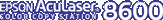
Reference Guide
|
|
Using the Control Panel / Storing Your Settings
Deleting Stored Settings
Follow the steps in this section to delete stored settings.
For information on storing settings, see Storing Settings. For information on applying stored settings, see Selecting Stored Settings.
 |
Press the Memory button on the control panel.
|
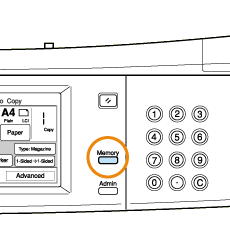
 |
Press the Delete button for the memory you want to delete.
|
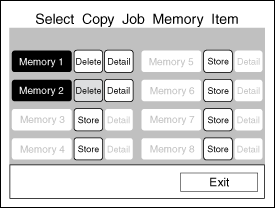
 |  |
Note:
|
 |  |
Press any Detail button to view a complete list of the settings stored in that memory.
|
 |
Press the OK button to delete the memory, or press the Cancel button to return to the previous screen without deleting the memory.
|
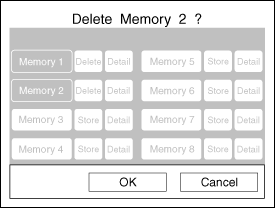

[Top]
| Version 1.00E, Copyright © 2002, SEIKO EPSON CORPORATION |