|
 Installing the P5C ROM module Installing the P5C ROM module
 Removing the P5C ROM module Removing the P5C ROM module
The P5C Emulation kit is available as an option for this printer. This module allows your printer to print documents in the PCL5c printing language.
Installing the P5C ROM module
Follow the steps below to install the P5C ROM module.
 |
Caution: |
 |
|
Before you install the ROM module, be sure to discharge any static electricity by touching a grounded piece of metal. Otherwise, you may damage static-sensitive components.
|
|
 |
Warning: |
 |
|
Be careful when working inside the printer as some components are sharp and may cause injury.
|
|
 |
Turn the printer off and unplug the power cord and interface cable.
|
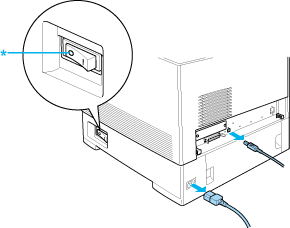
 |  |
Caution: |
 |  |
|
Make sure to unplug the power cord from the printer to prevent getting an electrical shock.
|
|
 |
Remove the cover on the back of the standard lower cassette.
|
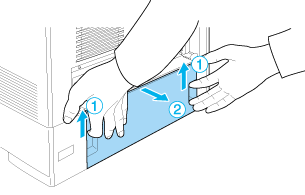
 |
Loosen the three screws on the back of the printer.
|
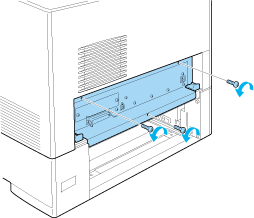
 |
Pull out the circuit board tray.
|
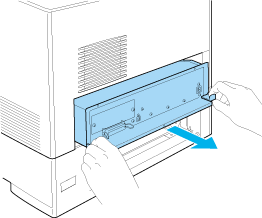
 |
Identify the ROM slot A. Its position is shown below.
|

 |
Hold the ROM module above the slot and insert it into the slot A in the orientation shown below, until the clip comes up to hold the ROM module securely in place.
|
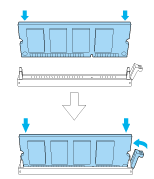
 |  |
Caution: |
 |
Slide the circuit board tray into the printer.
|
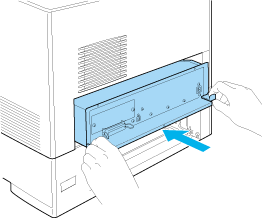
 |
Fasten the circuit board tray with the three screws.
|
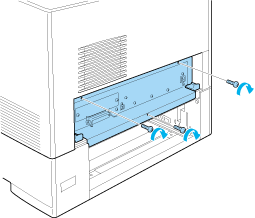
 |
Reattach the cover.
|
 |
Reconnect all the interface cables and the power cord.
|
 |
Plug the printer’s power cord into an electrical outlet.
|
 |
Turn on the printer.
|
To confirm that the option is installed correctly, print a Status Sheet. See Printing a Status Sheet.
If P5C is not listed as an installed emulation on the status sheet, try reinstalling the module. Make sure that it is securely seated into the ROM slot on the circuit board.
Removing the P5C ROM module
 |
Caution: |
 |
|
Before you remove the ROM module, be sure to discharge any static electricity by touching a grounded piece of metal. Otherwise, you may damage static-sensitive components.
|
|
 |
Warning: |
 |
|
Be careful when working inside the printer as some components are sharp and may cause injury.
|
|
Perform the installation procedure in revers.
| 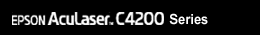

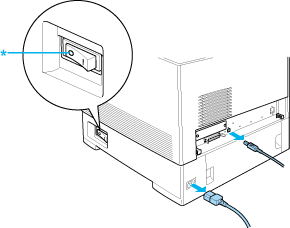
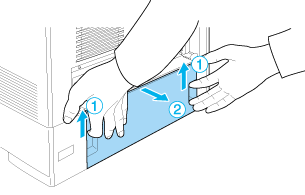
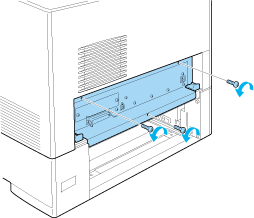
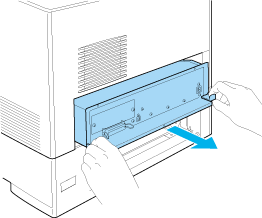

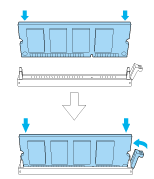
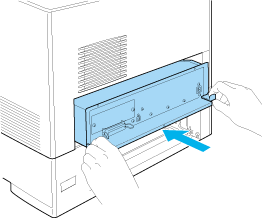
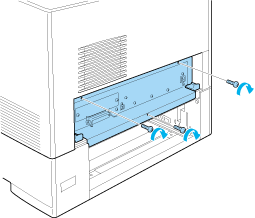




 Installing the P5C ROM module
Installing the P5C ROM module













 Top
Top