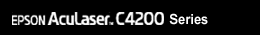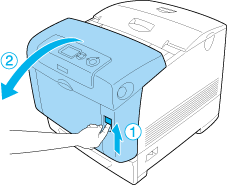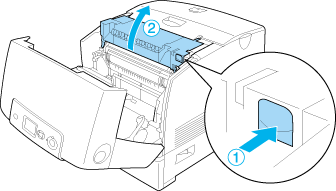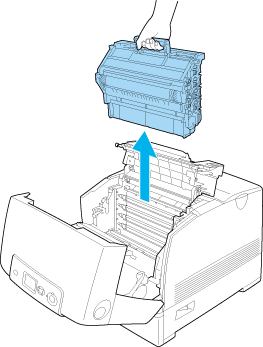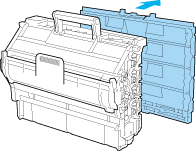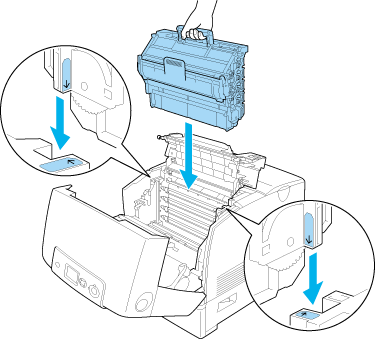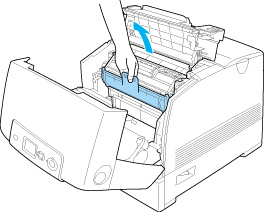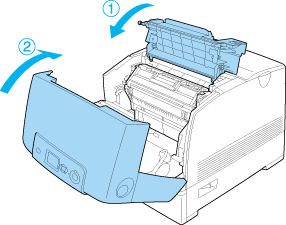|
 Handling precautions Handling precautions
 Replacing the photoconductor unit Replacing the photoconductor unit
Always observe the following handling precautions when replacing the consumable products:
-
Be careful not to scratch the surface of the drum (green roller) and rollers (black rollers), Also, avoid touching the drum, since oil from your skin may permanently damage its surface and affect print quality.
-
To get the best print quality, do not store the photoconductor unit in an area subject to direct sunlight, dust, salty air, or corrosive gases (such as ammonia). Avoid locations subject to extreme or rapid changes in temperature or humidity.
 |  |
Warning: |
Replacing the photoconductor unit
Follow the steps below to replace the photoconductor unit.
 |
Turn off the printer.
|
 |
Press the latch on cover A and open the cover.
|
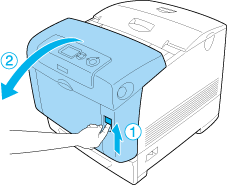
 |
Raise cover D.
|
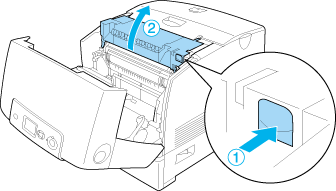
 |
Hold the photoconductor unit by the handle, and slowly lift it straight out of the printer.
|
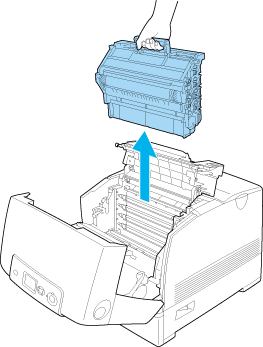
 |  |
Warning: |
 |  |
|
Be careful not to touch the fuser, which is marked CAUTION HIGH TEMPERATURE, or the surrounding areas. If the printer has been in use, the fuser and the surrounding areas may be very hot.
|
|
 |
Take the new photoconductor unit out of its package.
|
 |
Remove the protective material from the back side of the photoconductor unit.
|
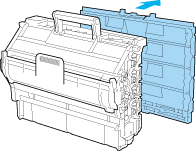
 |  |
Caution: |
 |
Holding the handle firmly, lower the photoconductor unit into the printer, making sure the posts on the sides of the unit slide into the slots.
|
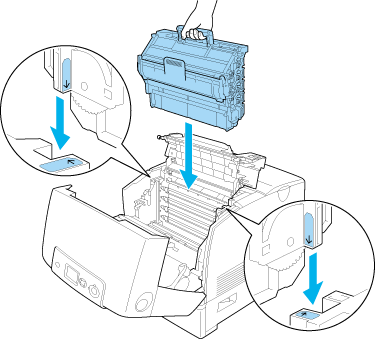
 |  |
Warning: |
 |  |
|
Be careful not to touch the fuser, which is marked CAUTION HIGH TEMPERATURE, or the surrounding areas. If the printer has been in use, the fuser and the surrounding areas may be very hot.
|
|
 |
Remove the protective material from the front side of the photoconductor unit.
|
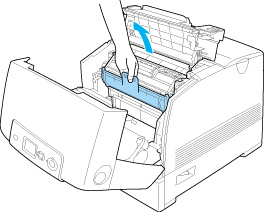
 |
Close covers D and A.
|
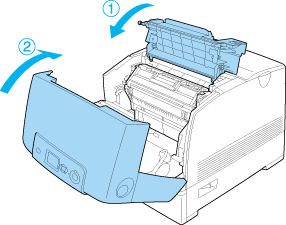
|  |