|
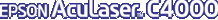
Reference Guide
|
|
How to / Replacing Consumable Products
Toner Cartridges
Replace empty toner cartridges only with the toner cartridges listed below:
|
Toner Cartridge (Yellow)
Toner Cartridge (Magenta)
Toner Cartridge (Cyan)
Toner Cartridge (Black)
|
S050088
S050089
S050090
S050091
|
Handling precautions
Note the following handling precautions before replacing toner cartridges:
-
Do not install used toner cartridges.
-
Do not remove toner cartridges except when replacing them; otherwise, toner may spill.
-
Wait for at least one hour before installing a toner cartridge after moving it from a cool to a warm environment to prevent damage from condensation.
 |
Warning:
|
 | -
Do not touch the toner and avoid getting toner in your eyes. If toner gets on your skin or clothes, wash it off with soap and water immediately.
|
 | -
Keep toner cartridges out of the reach of children.
|
 | -
Do not dispose of used toner cartridges in fire, as they may explode and cause injury. Dispose of them according to local regulations.
|
Replacing a toner cartridge
Follow these steps to replace a toner cartridge.
 |
Confirm the color of the toner cartridge that needs to be replaced by checking the LCD panel or EPSON Status Monitor 3.
|
 |
Remove the top cover.
|

 |
Turn the toner cartridge knobs to the unlocked position.
|

 |  |
Note:
|
 |  |
Hold the knobs with both hands.
|
 |
Lift the toner cartridge out of the slot.
|

 |  |
Note:
|
 |  | -
Be careful not to spill the toner remaining in the cartridge.
|
 |  | -
Put the used cartridge on a flat surface with the toner spout facing up to avoid spilling the toner.
|
 |  | -
Dispose of the used toner cartridge by putting it into its disposal bag.
|
 |
Take the new toner cartridge out of its package, and gently shake it from side to side and front to back to distribute the toner evenly.
|

 |  |
Note:
|
 |  |
Do not remove the protective tape yet.
|
 |
Hold the toner cartridge as shown below, and lower it into the slot.
|

 |
Turn the toner cartridge knobs to the locked position.
|

 |  |
Note:
|
 |  |
Hold the knobs with both hands and turn them until they click.
|
 |  |
Caution:
|
 |  |
Be sure to turn the knob all the way to the locked position. Otherwise, you may have toner problems or leakage.
|
 |
Remove the protective tape from the toner cartridge.
|

 |
Replace the top cover.
|


[Top]
| Version 1.00E, Copyright © 2002, SEIKO EPSON CORPORATION |