|
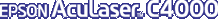
Administrator's Guide
|
|
Troubleshooting
Disabling the Standby Mode
If the printer receives no data for 1 minutes, it enters the Standby mode. In this mode, the printer begins warming up as soon as you send a print job; it then warms up and is ready to print in about 65 seconds at rated voltage.
To disable the Standby mode, follow the instructions below.
 |
Make sure the printer is turned off.
|
 |
Hold down the Down button while you turn on the printer.
|
 |
When you see the message Support Mode on the LCD panel, select Standby in the support menu.
|
 |
Use the Up or Down button to select Standby = Disable.
|
 |
Press the Enter button.
|
 |
To exit the SelecType mode, press the Start/Stop button.
|

[Top]
| Version 1.00E, Copyright © 2002, SEIKO EPSON CORPORATION |