|
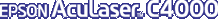
Administrator's Guide
|
|
Network Software / EpsonNet Internet Print
Installing EpsonNet Internet Print
Follow the steps below to install EpsonNet Internet Print.
 |
Insert the software CD-ROM shipped with the printer in the CD-ROM drive.
|
 |
The EPSON Installation Program screen opens automatically.
|
If the EPSON Installation Program does not start automatically, click Start and Run. Type D:\EPSETUP and click OK. (Substitute the appropriate letter for your CD-ROM drive as necessary.)
 |
Double-click Install EpsonNet Internet Print; or install by selecting Install EpsonNet Internet Print and then clicking the arrow at the top right.
|
 |
Follow the on-screen instructions to complete the installation.
|
 |
Restart the computer after installation is complete.
|

[Top]
| Version 1.00E, Copyright © 2002, SEIKO EPSON CORPORATION |