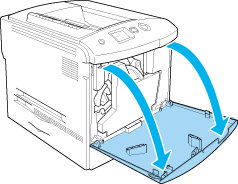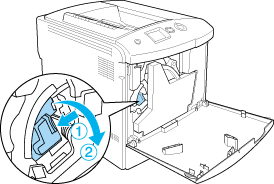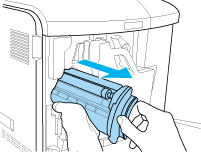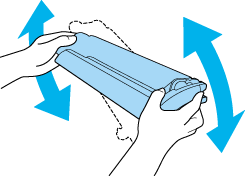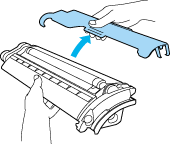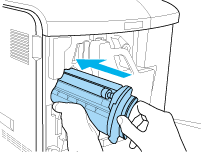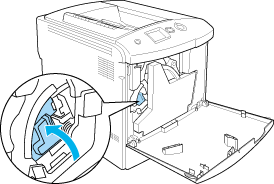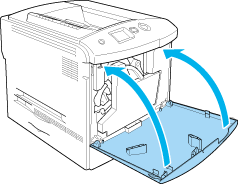|
 | Toner Cartridge |
 |
 Handling precautions Handling precautions
 Replacing a toner cartridge Replacing a toner cartridge
Always observe the following handling precautions when replacing the consumable products:
 |
Warning: |
 |
-
If toner is spilled, use a broom and dustpan or a damp cloth with soap and water to clean it up. Because the fine particles can cause a fire or explosion if they come into contact with a spark, do not use a vacuum cleaner.
|
|
 Top Top
| Replacing a toner cartridge |
Follow the steps below to replace a toner cartridge.
 |
Prepare a new cartridge of the color (K, C, M or Y) displayed on the LCD panel.
|
 |
Open cover D.
|
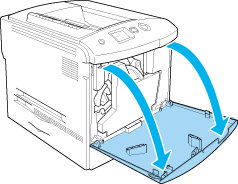
 |
Hold the toner cartridge knob and tilt it toward you.
|
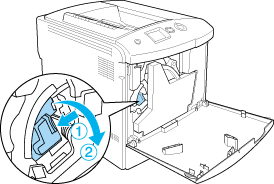
 |
Remove the empty toner cartridge from the printer.
|
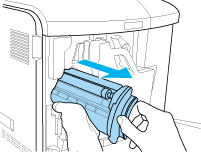
 |
Take the protective materials off of the new cartridge, and gently shake the new toner cartridge a few times.
|
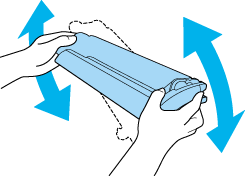
 |
Take the new toner cartridge out of its package, and remove the plastic protective cover from the toner cartridge.
|
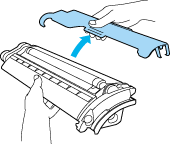
 |
Insert the new cartridge into the printer.
|
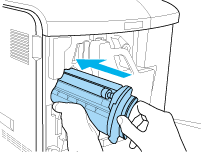
 |
Close the toner cartridge cover.
|
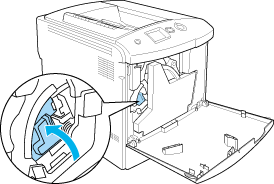
 |
Close cover D.
|
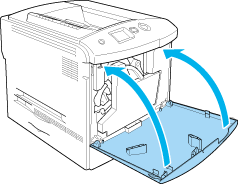
 Top Top
|  |