|
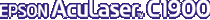
Reference Guide
|
|
How To / Using the Printer Software with Macintosh
Uninstalling the Printer Software
When you wish to reinstall or upgrade the printer driver, be sure to uninstall the current printer software beforehand.
 |
Quit all applications, and restart your Macintosh.
|
 |
Insert the EPSON printer software CD-ROM in your Macintosh.
|
 |
Double-click the English folder, then double-click Disk 1 folder inside the Disk Package folder.
|
 |
Double-click the Installer icon.
|

 |
Click Continue. When the software license agreement screen appears, read the statement and then click Accept.
|
 |
Select Uninstall from the menu at the upper left, and click Uninstall.
|
Follow the on-screen instructions.

[Top]
| Version 1.00E, Copyright © 2002, SEIKO EPSON CORPORATION |