|
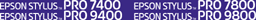
User's Guide
|
|
Printing with Mac OS X
Performing Borderless Printing
When selecting the paper size with Sheet - Borderless (Auto Expand), Sheet - Borderless (Retain Size), Roll Paper - Borderless (Auto Expand), Roll Paper - Borderless (Retain Size), or Roll Paper - Borderless Banner as the Paper Size in the Page Setup dialog, Epson recommends the following media conditions.
Accommodate media width:
|
|
|
|
-
13 inch, 329 mm (Super A3/B)
|
|
|
|
|
|
|
|
|
|
|
|
|
|
|
|
|
 |
* for EPSON Stylus Pro 9800/9400 use only.
|
 |
Note:
|
 | -
If your application has margin settings, make sure they are set to zero before printing.
|
|
 | -
When printing on cut-sheet media, only the left and right margins are set to zero. The top margin is always 3 mm, and the bottom margin is always 14 mm. The back side of the paper may smear.
|
|
 | -
The ink may contaminate the platen of the printer. In this case, wipe the ink away using a cloth.
|
|
 | -
Printing with this feature takes longer time than normal printing.
|
|
 | -
When Premium Glossy Photo Paper (250) roll paper or Premium Semigloss Photo Paper (250) roll paper is used in printing, the top margin is always 20 mm.
|
|
 | -
The following media may smear in the top area when selecting Single Cut or Double Cut for the Auto Cut setting: Doubleweight Matte Paper, Singleweight Matte Paper, Enhanced Matte Paper, Textured Fine Art Paper, and UltraSmooth Fine Art Paper.
|
|
 | -
Smear may result in the top and bottom areas depending on the media.
|
|
To perform borderless printing, follow the steps below.
 |
Note:
|
 | |
Always match the Format for setting in the Page Setup dialog with the Printer setting in the Print dialog; otherwise, data may not be printed correctly.
|
|
 |
Select the paper size with Sheet - Borderless (Auto Expand), Sheet - Borderless (Retain Size), Roll Paper - Borderless (Auto Expand), Roll Paper - Borderless (Retain Size), or Roll Paper - Borderless Banner as the Paper Size in the Page Setup dialog.
|
 |
Make the Auto Cut setting. See Auto Cut.
|
 |
Click OK.
|
 |
Start printing your data from your application.
|

[Top]
| Version NPD1450-00, Copyright © 2005, SEIKO EPSON CORPORATION |