 |
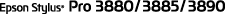 |
|
||
 |
||||
Accessing the Printer Driver
You can access the printer driver in the following ways:
From Windows applications
From the Printer icon
From Windows applications
Access the printer driver from your application when you make the print settings.
The following procedures may differ depending on the application you use.
 |
From the File menu, select Print or Page Setup.
|

 |
Make sure your printer is selected, and click Printer, Setup, Options, Properties, or Preferences.
|
Example:

Example:

The printer driver window appears.
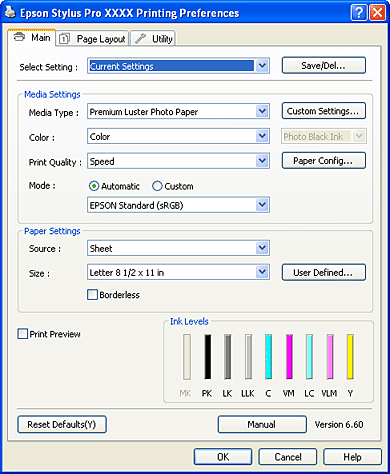
Make the settings as necessary, and then start printing.
From the Printer icon
When you make common settings or perform printer maintenance, such as Nozzle Check, Head Cleaning, access the printer driver from the Printer icon.
 |
Open the Printers and Faxes or Printers folder.
|
For Windows XP:
Click Start, click Control Panel, and then click Printers and Faxes.
Click Start, click Control Panel, and then click Printers and Faxes.

 Note:
Note:|
If your Control Panel is in the Classic View, click Start, click Control Panel, and then click Printers and Faxes.
|
For Windows Vista:
Click , click Control Panel, click Hardware and Sound, and then click Printers.
, click Control Panel, click Hardware and Sound, and then click Printers.
Click
 , click Control Panel, click Hardware and Sound, and then click Printers.
, click Control Panel, click Hardware and Sound, and then click Printers. For Windows 2000:
Click Start, point to Settings, and then select Printers.
Click Start, point to Settings, and then select Printers.
 |
Right-click your printer icon, and click Printing Preferences.
|

The printer driver window appears.

The settings you make here become the default settings of the printer driver.
