 |
 |
|
||
 |
||||
Network Connection Basics
This section explains three basic network connection types. (Depending on the printer, all connection types may not be available.)
Wi-Fi (wireless) network
To communicate through the access point (Infrastructure mode)
In the Infrastructure mode, both wireless and wired computers can communicate through an access point (such as wireless router) to send data to the network interface.
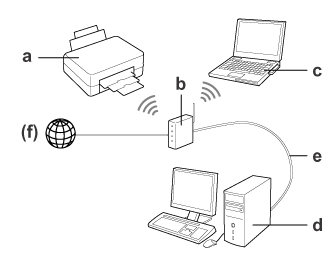
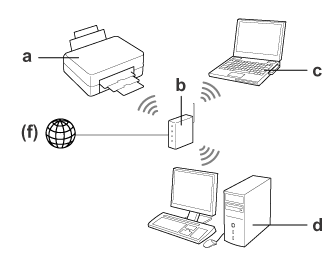
Hardware necessary for infrastructure mode
a. Printer (this product)
b. Wireless router (or access point)
c. Computer with Wi-Fi interface (built-in or added via USB/PC card and so on)
d. Computer with LAN port or Wi-Fi interface
e. Ethernet cable (if you connect the computer and the wireless router directly)
(f. Internet access)
Wi-Fi network (Ad Hoc mode)
To use the printer in a wireless environment without an access point (wireless router, etc.), Ad Hoc mode must be used. For more details, see Ad Hoc mode.
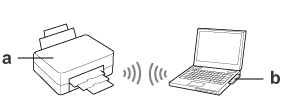
Hardware necessary for Ad Hoc mode
a. Printer (this product)
b. Computer with a Wi-Fi interface (built-in or added via USB/PC card and so on)
Ethernet (wired) network
For a wired network connection, connect the hub/router to the printer using the Ethernet cable.
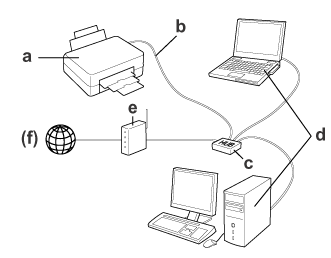
Hardware necessary for a wired network
a. Printer (this product)
b. Ethernet cable
c. Ethernet HUB
d. Computer with LAN port
e. Router
(f. Internet access)
