 |
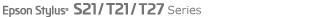 |
|
||
 |
||||
Setup for Mac OS X
To set up your printer on a Mac OS X network, use the Printer Sharing setting. See your Macintosh documentation for details.
 Note:
Note:|
When your printer is shared on a Mac OS X network, the
 EPSON Printer Utility3 icon does not appear in the Print window. EPSON Printer Utility3 icon does not appear in the Print window. |
 Note for Mac OS X 10.5:
Note for Mac OS X 10.5:|
When your printer is shared on a Mac OS X network, the Low Ink Reminder screen does not appear.
|