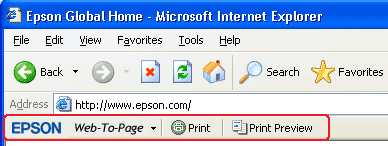|
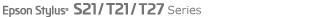 |
|
||
 |
||||
Printing Web Pages to Fit to Your Paper Size

EPSON Web-To-Page lets you make Web pages fit to your paper size when printing. You can also see a preview before printing.
 Note:
Note:|
This software is not available for Windows Vista, XP x64, and Mac OS X.
|
 Note for Windows Internet Explorer 7 users:
Note for Windows Internet Explorer 7 users:|
Printing web pages to fit to your paper size is a standard feature in Windows Internet Explorer 7.
|
Accessing EPSON Web-To-Page
After you install EPSON Web-To-Page, the menu bar is displayed on the Microsoft Internet Explorer Toolbar. If it does not appear, select Toolbars from the View menu of Internet Explorer, and then select EPSON Web-To-Page.