Connecting and disconnecting the Bluetooth Photo Print Adapter
 Connecting the adapter Connecting the adapter
 Disconnecting the adapter Disconnecting the adapter
Fold down the top of the adapter, then plug it into the EXT. I/F port on the printer as shown below.
 |
Caution: |
 |
|
Do not connect the adapter while the printer is operating.
Doing so may cause the printer to malfunction.
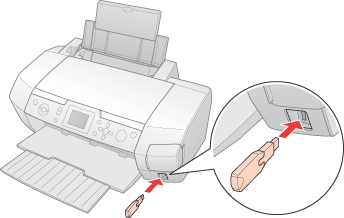
|
|
The adapter’s light comes on for one second. If the light does not turn on, disconnect the adapter and then reconnect it.
Disconnecting the adapter
Remove the adapter as shown below.
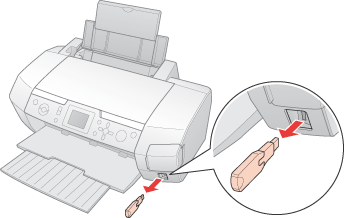
 |
Caution: |
 |
|
Do not remove the adapter while it is communicating with another device or while the printer is operating. Doing so may cause the printer to malfunction.Do not remove the adapter by pulling on its upper section, or you may damage the adapter.
|
|
| 

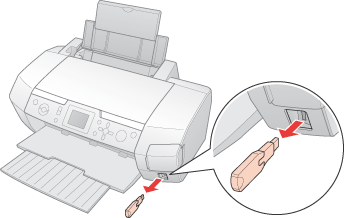




 Connecting the adapter
Connecting the adapter 
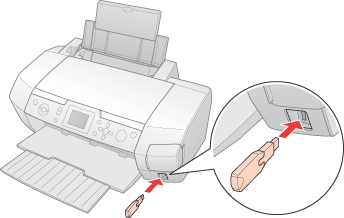
 Top
Top